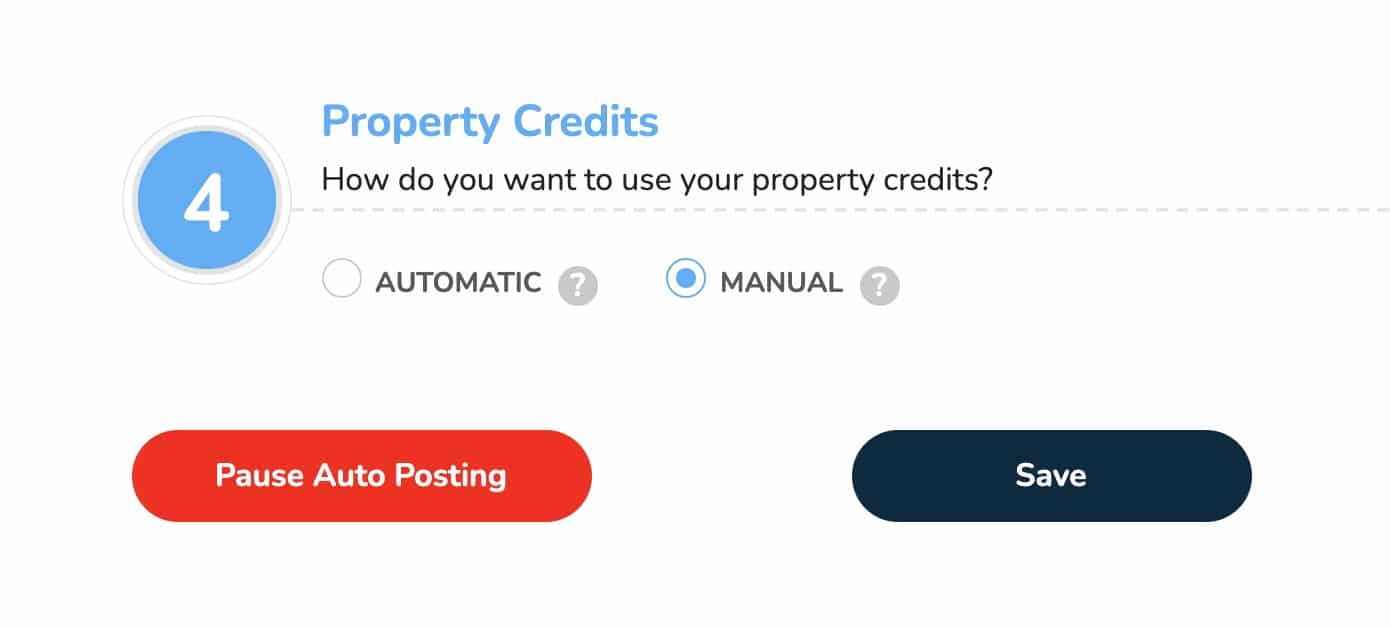Property credits allow you to activate your listings on our platform. Activating can be done manually or automatically via the post settings.
Once a listing is activated, graphics, videos and other media will begin creating straight away (free plan does not include graphics & video). This will also allow the property to be automatically posted on social media.
You can create and re-create videos and graphics for an activated listing without any limits. Once the property is sold/leased, then it will be removed from our platform.
Note: If your credit usage is set to automatic & your account runs out of credits, your listings will be processed and posted on the next billing cycle when credits renew, unless you have marked them as sold/leased prior, completely deleted them put them into trash.
Using your property credits to activate your listings
To activate a listing, simply click ‘Activate Now’, you will see a popup confirmation to continue. Once you’ve activated a property you will see it change to colour and the ‘Activate Now’ button removed.
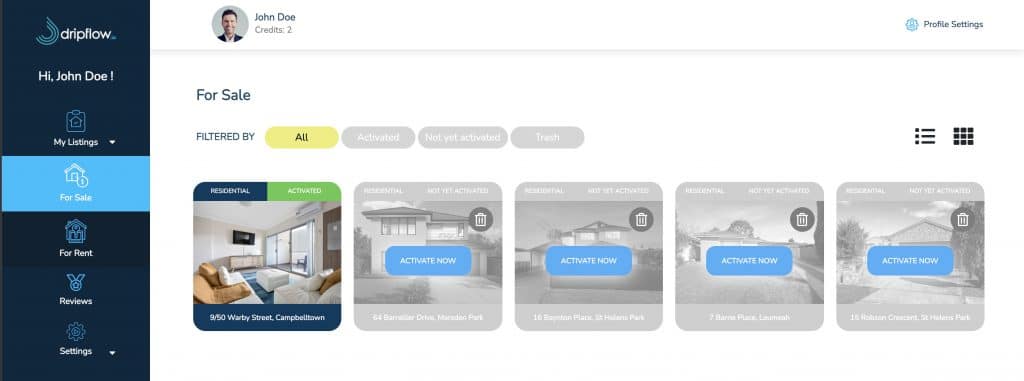
Using 'Move to trash'
In the event you wish to set the platform to use credits automatically but you want to exclude properties from been activated, you can ‘trash’ them before you update your credit usage options.
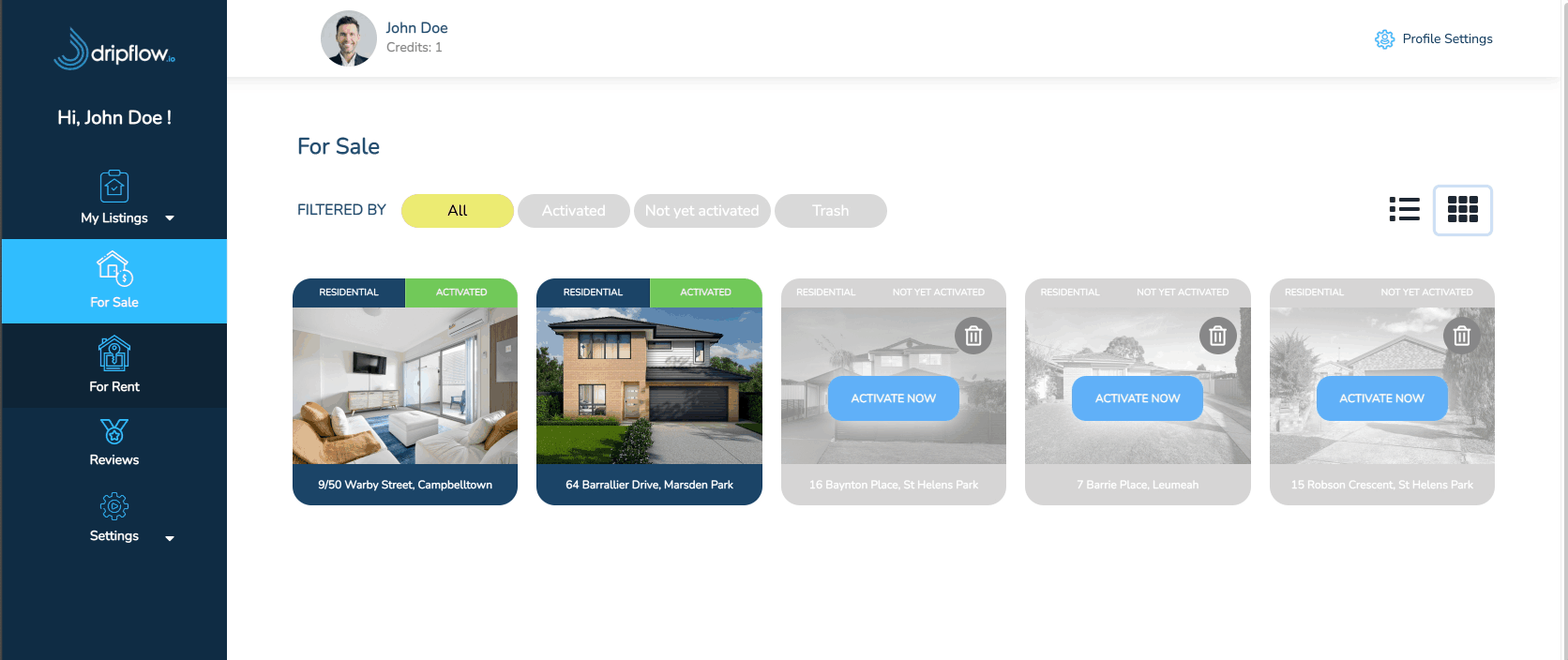
Changing how your credits are used (Manual / Automatic)
This can be accessed via your side menu: ‘Settings’ > Post Settings.
Selecting manual means you will need to manually use your credits to activate properties.
Selecting automatic means your property credits will be used to automatically activate any properties which are not yet active, including any new properties which arrive. If there are any properties in your account which you do not want activated, you can move them to trash.