Elevate your exposure with stories!
Auto post listings to your instagram stories!
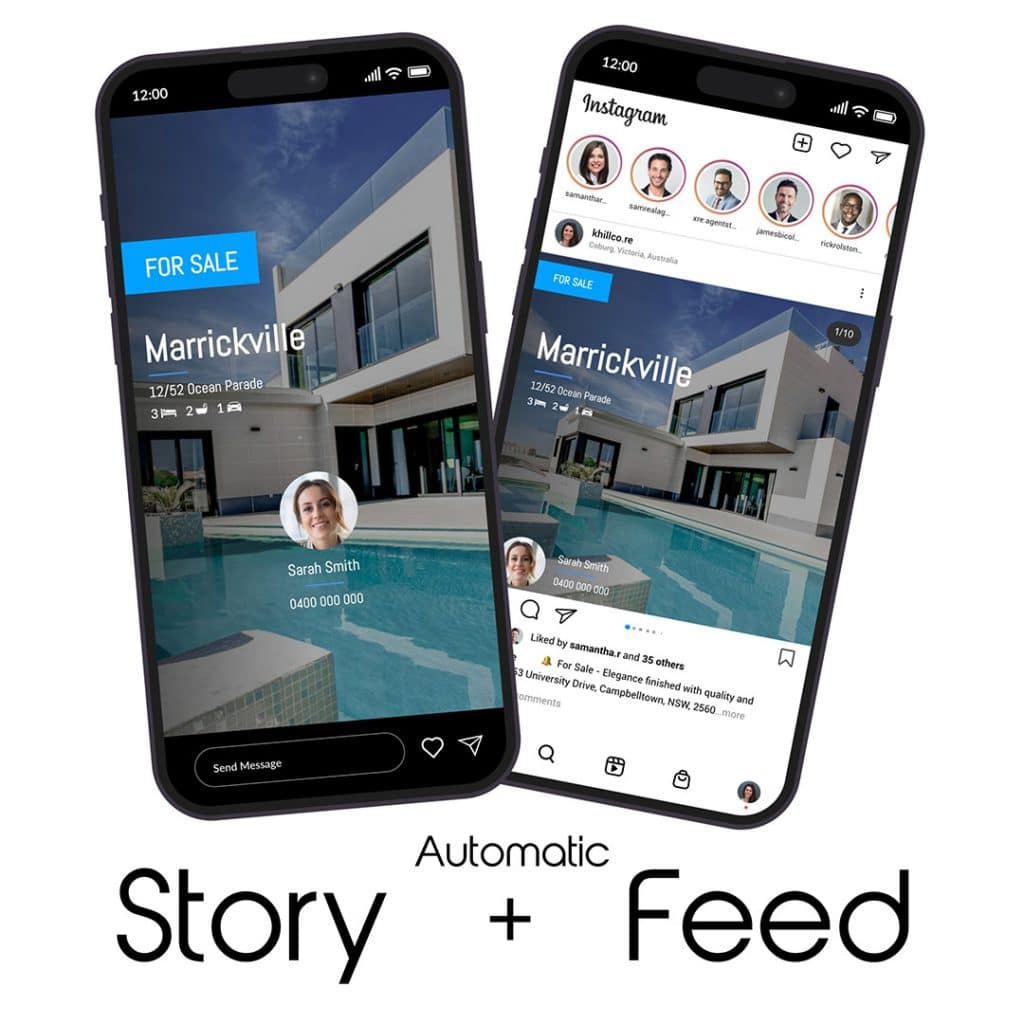
How does it work?
Every time a listing is posted to your wall a story version will now also be posted to your instagram stories.
How to turn this on?
Instagram stories is supported for V2 templates only so if you’re on V1 listing templates, you’ll need to make the switch first.
To do this click ‘Graphics’ (left sidebar) > Listing templates (Feed) & select your preferred templates. Do the same for ‘Listing templates (Story).
Once you’ve selected your templates, navigate to ‘Settings’ (left side bar) > Post Settings: click the gear icon near each status and turn on the instagram stories toggle.
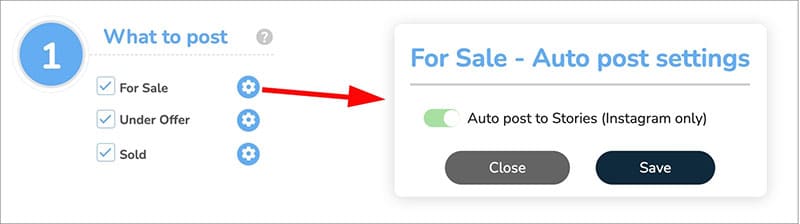
Need custom templates?
Reach out to our team if you require custom designs.
Users on annual subscription receive a discount on custom design services.*
Important Note:
Beginning of November, access to this new feature will be exclusive to our ‘Executive’ plan subscribers and above. If you’re on the ‘Associate’ plan and are considering an upgrade in the future, now might be the perfect time to explore the advantages of the ‘Executive’ plan and ensure uninterrupted access to this new feature come November.
Dripflow Feature Recap:
- Syncs with CRM
- Automatic listing graphic creation & posting (feed & stories).
- Automatic open homes graphic creation & posting
- Graphic Editor with templates
- Automatic boosting with seperate settings for each listing status
- Lead generation
- Reviews - import from FB & Google or create custom
- Automatic listing video creation & posting - slideshows with branding, music, animation
- Automatic property landing pages
- Pixel Integration
- Custom posting, scheduling
- Calendar view
- Dynamic weekly schedule
- Content Library
- Analytics
- Auto Articles
- Auto post content via tags
- Head office / group admin tools
What's coming next?
- Reels & Stories
- New VPA & lead gen campaigns
- AI Tools
- Websites
