In this update we cover release of ‘Teams’ & Instagram Auto Invitations for collaboration
Team Feature
Automatically use agent’s photo for their listings.

How does it work?
When a property arrives, Dripflow.io will reference your team members & utilise their photo and information to create the media automatically. The fallback will use your account logo / image.
How to switch this on
Create your team member profiles: Click ‘Profile Settings’ (top right) > Team > Add.
Be sure to utilise the email the team member uses for their listing agent 1 email.
Once a team member has been added, their information will be used on any listings which they match via email and also any existing listing changing status (e.g for sale to sold).
Note: This feature is only available in the Executive and Partner plans. See pricing at Our Pricing Page
Instagram Auto Invite for Collaboration
Automatically sends an Instagram post collaboration invitation to team member.
Use case: An office posts listings for all their agents, an invitation is sent to each agent on Instagram to collaborate.
Benefit: Likes & engagement from both accounts contribute to the same post, helping increase overall exposure & result. Save time & cost, minimised double handling.
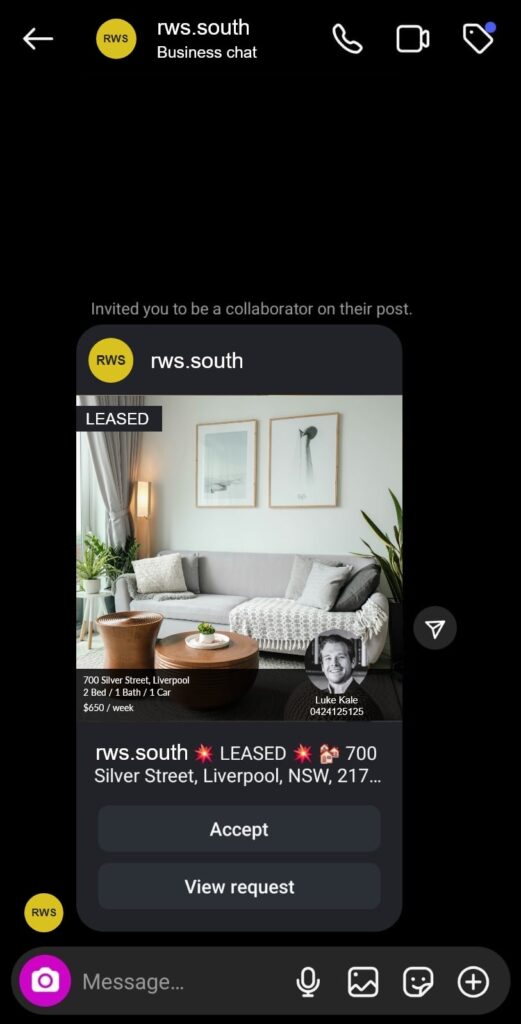
How to use this feature
Simply add the team members Instagram username in their team profile and they will automatically receive the invitation.
Note: Using the ‘Upload to social now’ button from within the listing will also send the invitation automatically.
New to dripflow? Start with our 14 day free trial!
Dripflow Feature Recap:
- Syncs with CRM
- Automatic listing graphic creation & posting (Feed & Stories).
- Automatic open homes graphic creation & posting
- Graphic Editor with templates
- Automatic boosting with seperate settings for each listing status
- Lead generation
- Reviews - import from FB & Google or create custom
- Auto property video creation & posting (Feed & Stories)
- Automatic property landing pages
- Pixel Integration
- Custom posting, scheduling (Feed & Story)
- Calendar view
- Dynamic weekly schedule
- Content Library
- Auto Articles / Blog Posting
- Drip feed content via tags
- Head office / group admin tools
- Instagram auto invite to collaborate
- Display Agent photos on posts
